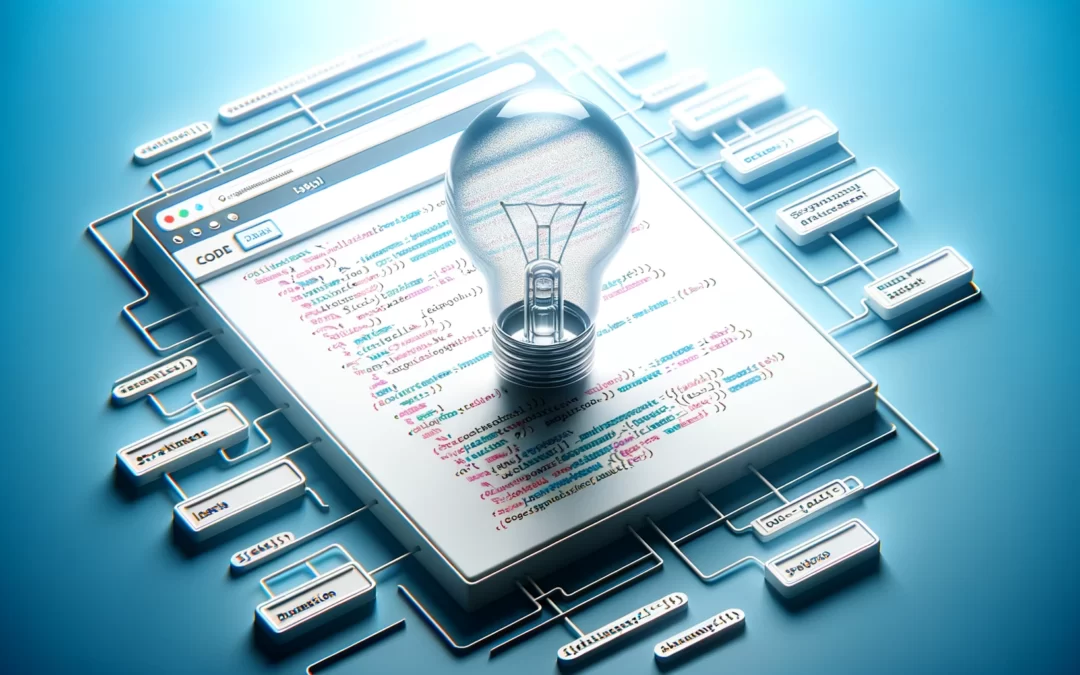As your site gains popularity and attracts more visitors, ensuring optimal performance becomes crucial. Slow page load times and unresponsive website behavior can lead to user dissatisfaction and potential loss of traffic. In this blog post, we will explore effective strategies and techniques for optimizing the performance of high-traffic WordPress sites, helping you deliver a seamless user experience even during peak traffic periods.
Utilize Caching
Optimize Images
Database Optimization
Content Delivery Network (CDN)
Minify and Combine Files
Use a Lightweight Theme
Optimize Your Hosting Environment
Monitor and Analyze Performance
Limit and Optimize Plugins
I. Utilize Caching:
Caching is an essential aspect of WordPress performance optimization. Here are some key points to consider:
- Caching plugins: Utilize caching plugins like WP Rocket, W3 Total Cache, or WP Super Cache. These plugins generate static HTML versions of your website’s pages, reducing server load and improving page rendering speed.
- Benefits of caching: Caching reduces the need for the server to process PHP scripts or retrieve data from the database for every page request. This results in faster page load times, especially beneficial for high-traffic websites or sites with dynamic content.
- Plugin features: Caching plugins offer various features and configurations. You can control cache expiration times, exclude specific pages or user roles from caching, and integrate with Content Delivery Networks (CDNs) for further performance improvements. Some plugins also include advanced techniques like minification and GZIP compression to reduce file sizes.
- Implementation: Installing and activating a caching plugin is relatively easy. Once activated, the plugin takes care of generating and serving cached versions of your pages. It is important to thoroughly test your website after enabling caching to ensure that all dynamic elements function correctly.
By implementing caching techniques and utilizing caching plugins, you can significantly improve the performance of your WordPress website, providing a faster and smoother user experience.
II. Optimize Images:
Optimizing images is an essential aspect of WordPress performance optimization. Here are the key points:
- Image compression and optimization: Large image files can significantly impact loading times and consume excessive bandwidth, leading to a subpar user experience. By compressing and optimizing images, you can reduce their file sizes without sacrificing visual quality. WordPress offers several plugins like Smush and EWWW Image Optimizer that automatically handle image compression and optimization. These plugins utilize advanced algorithms to remove unnecessary data from images, resulting in smaller file sizes and faster loading times.
- Striking a balance: When optimizing images, it’s important to find the right balance between file size and visual quality. Compressing images too much can lead to a loss of detail and clarity, while leaving them uncompressed will result in larger files and slower loading times. By using image optimization plugins, you can find the optimal balance and ensure that your images are efficiently optimized for web display.
- Batch optimization: Image optimization plugins also offer batch optimization capabilities, allowing you to optimize multiple images at once. This is particularly useful if you have a large number of images on your website. Instead of manually optimizing each image, you can save time and effort by applying optimization settings to a group of images simultaneously.
- Lazy loading: Implementing lazy loading techniques can further enhance website performance. With lazy loading, images are loaded as users scroll down the page, rather than all at once. This reduces the initial page load time, as only the visible images are loaded initially. As users continue to scroll, additional images are loaded dynamically. Lazy loading not only improves loading times but also conserves bandwidth, especially on long pages with numerous images.
By optimizing images through compression, finding the right balance between file size and quality, utilizing batch optimization, and implementing lazy loading techniques, you can significantly improve the performance of your WordPress website. Faster loading times and a better user experience await as you make your site more efficient and optimized for optimal image handling.
III. Database Optimization:
Database optimization plays a crucial role in optimizing the performance of your WordPress website. Here are the key points:
- Regular optimization: Over time, your WordPress database can accumulate unnecessary data, such as post revisions, spam comments, and transient options. Regularly optimizing your database removes these redundant entries, reducing the size of the database and improving its efficiency.
- Plugin assistance: WordPress offers plugins like WP-Optimize and WP Sweep that simplify the database optimization process. These plugins automate tasks such as removing post revisions, cleaning up spam comments, and optimizing database tables. By utilizing these plugins, you can easily optimize your database without the need for manual intervention.
- Improved performance: Optimizing your database leads to improved website performance. With a streamlined and optimized database, data retrieval becomes faster, resulting in reduced page load times. This enhances the overall user experience and keeps visitors engaged on your site.
- Reduced server load: A well-optimized database reduces the server load by improving the efficiency of database queries. This allows your server to handle incoming requests more efficiently, resulting in better server performance and responsiveness.
- Backup and restore benefits: Database optimization also simplifies the backup and restore processes. Smaller database sizes lead to quicker backup times, saving valuable resources. In the event of any issues, a smaller database is easier to restore, ensuring minimal downtime and smooth recovery.
By regularly optimizing your WordPress database, utilizing plugins for assistance, and enjoying the benefits of improved performance and reduced server load, you can ensure a faster and more efficient website experience for your visitors.
IV. Content Delivery Network (CDN):
Integrating a Content Delivery Network (CDN) is a vital step in optimizing the performance of your WordPress website. Here are the key points:
- CDN benefits: A CDN helps distribute your website’s static content across multiple servers located worldwide. This ensures that users can access your content from a server that is geographically closest to them, reducing latency and improving page load speed.
- How CDNs work: CDNs cache static content on their global network of servers, known as edge servers. When a user visits your website, the CDN delivers the cached content from the server nearest to them. This eliminates the need to retrieve content from your origin server, resulting in faster content delivery.
- Popular CDN services: There are several CDN services available for WordPress websites, including Cloudflare, MaxCDN, and Amazon CloudFront. These services offer seamless integration with WordPress through plugins or simple configuration settings.
- Performance optimization features: CDNs offer additional optimization features such as image compression, file minification, and automatic file concatenation. These optimizations further reduce file sizes, leading to faster load times and improved overall performance.
- Implementation process: To implement a CDN, you typically need to sign up for a CDN service and configure your DNS settings to point to the CDN’s servers. Some CDN services may require you to install a plugin on your WordPress site for easy integration. Once set up, the CDN handles the delivery of your static content, while your origin server focuses on dynamic content.
By integrating a CDN into your WordPress website, you can enhance its performance by reducing latency, improving page load speed, and leveraging optimization features. This ensures that users can access your content quickly, regardless of their geographical location.
V. Minify and Combine Files:
When it comes to optimizing WordPress performance, one effective technique is to minify and combine files. Minifying files involves reducing their size by removing unnecessary elements like extra spaces and lines. Combining files, on the other hand, involves merging multiple files into a single file.
- Minifying Files: Minifying files means making them smaller by removing unnecessary things like extra spaces and lines. This helps websites load faster because the files are smaller and can be sent to your computer more quickly. It’s like taking out all the extra stuff that doesn’t affect how the website looks or works.
- Combining Files: Combining files means putting multiple files together into one. Instead of having many separate files, they are combined into a single file. This is helpful because it reduces the number of requests your computer has to make to the website’s server. Fewer requests mean the website can load faster.
- Plugins for WordPress: If you have a WordPress website, there are special tools called plugins that can automatically minify and combine files for you. These plugins do the work of making files smaller and putting them together, so you don’t have to do it manually. Popular plugins like Autoptimize and Fast Velocity Minify can do this job for you.
- Benefits: Minifying and combining files can make your website faster and improve the experience for visitors. When files are smaller and fewer requests are made, the website loads more quickly. This means people don’t have to wait as long for the website to appear on their screens.
- How to Use Plugins: Once you install and activate a minifying or combining plugin, you can usually find simple settings to turn on these optimizations. The plugin will automatically make the files smaller and combine them behind the scenes. It’s important to test your website after making these changes to ensure everything still works correctly.
By minifying and combining files, you can make your website faster and provide a better experience for visitors. The process is made easier with plugins that do the work for you, so you don’t have to worry about the technical details.
VI. Use a Lightweight Theme:
When it comes to WordPress performance optimization, selecting a lightweight and well-coded theme is of utmost importance. Here’s a breakdown of the key points:
- Avoid feature-heavy themes: Themes that come with excessive features and bloated code can significantly slow down your website’s performance. Look for themes that prioritize speed and efficiency by focusing on essential functionalities and clean code.
- Choose a reputable framework: Consider using a renowned theme framework like Divi, Avada, Genesis or GeneratePress. These frameworks are known for their optimized performance and adherence to best coding practices. They offer a solid foundation for building high-traffic websites or sites that require top-notch performance.
- Benefits of lightweight themes: Lightweight themes are designed to be efficient and fast. They have minimal design elements and only include necessary features, resulting in a streamlined codebase. This reduces the number of HTTP requests needed to load your site and improves page load times.
- Customization options: Reputable frameworks provide a wide range of customization options, allowing you to personalize your website’s design while maintaining performance. These themes often come with optimization features such as responsive design, clean HTML markup, and efficient usage of CSS and JavaScript.
By opting for a lightweight theme and leveraging a reputable framework, you can optimize your website’s performance without compromising on aesthetics. The combination of clean code, minimal design, and optimization features ensures that your site loads quickly and provides a seamless user experience.
Choose a theme that prioritizes speed, efficiency, and customization options to create a visually appealing website that performs exceptionally well.
VII. Optimize Your Hosting Environment:
Optimizing your hosting environment is crucial for achieving optimal WordPress performance, especially for high-traffic websites. Here’s a breakdown of the key points:
- Select a hosting provider with robust infrastructure: Look for a hosting solution that offers powerful and reliable server infrastructure. This ensures that your website has sufficient resources to handle high volumes of traffic without slowing down or experiencing downtime.
- Choose a managed WordPress hosting provider: Managed WordPress hosting providers specialize in optimizing WordPress performance. They offer features specifically tailored for WordPress sites, including server-level caching, automatic backups, proactive security measures, and expert support. By opting for managed hosting, you can offload the technical aspects of server management and focus on your website’s content and functionality. List of few Hosting Service Providers: Hostinger, Bigrock, Bluehost and Godaddy
- Implement advanced caching mechanisms: Caching is a crucial component of hosting optimization. Look for a hosting provider that integrates advanced caching mechanisms at the server level, such as Varnish or Nginx caching. These caching solutions store static versions of your website’s pages, reducing the processing time required to generate dynamic content on each page load.
- Leverage content delivery network (CDN) integration: CDN integration is another valuable feature offered by managed WordPress hosting providers. A CDN helps distribute your website’s static content across multiple servers worldwide, delivering it to users from the server closest to their location. This reduces latency and improves page load speed by minimizing the distance data needs to travel.
- Ensure scalability: High-traffic websites require a hosting solution that can scale resources dynamically. Look for a hosting provider that offers flexible CPU and RAM allocations, load balancing capabilities, and horizontal scaling options. This ensures that your website can handle sudden spikes in traffic without experiencing performance issues or downtime.
By selecting a hosting provider with robust infrastructure, leveraging managed WordPress hosting, implementing advanced caching mechanisms, integrating a CDN, and ensuring scalability, you can optimize your hosting environment for optimal WordPress performance. This will result in a faster, more stable, and scalable website that can handle high volumes of traffic with ease.
VIII. Monitor and Analyze Performance:
Monitoring and analyzing the performance of your WordPress website is crucial for ensuring optimal speed and user experience. Here are the key points:
- Use performance monitoring tools: Tools like Google PageSpeed Insights, GTmetrix, and Pingdom provide detailed performance reports. They evaluate various factors impacting performance and offer recommendations for improvement.
- Assess page load times and performance scores: Pay attention to metrics such as page load times, time to first byte (TTFB), and overall performance scores. Identify areas where performance can be enhanced and prioritize optimizations accordingly.
- Identify bottlenecks and areas for improvement: Analyze the data to pinpoint any bottlenecks or elements that can be optimized. Examples include slow server response times, large file sizes, or inefficient code. Focus on areas that have the most significant impact on performance.
- Implement optimization strategies: Utilize the insights gained from performance analysis to create an optimization plan. This may involve using caching plugins to reduce server load, optimizing images by compressing file sizes, or optimizing code for efficiency.
- Monitor the impact of optimizations: Regularly assess the impact of optimizations on your website’s performance. Use performance monitoring tools to track improvements and identify any new areas that require attention.
- Continuously improve performance: Website optimization is an ongoing process. Stay vigilant and regularly review your website’s performance. Implement new optimizations as needed and stay informed about the latest best practices for WordPress performance.
By monitoring and analyzing performance, you can identify areas for improvement and implement targeted optimizations. This will result in a faster and more responsive WordPress website, providing an enhanced user experience.
IX. Limit and Optimize Plugins:
Using plugins can add functionality and features to your WordPress site, but it’s important to limit their number and optimize their usage to ensure optimal performance. Here’s an expanded explanation:
- Limit the number of plugins: Installing too many plugins can negatively impact your website’s performance. Each plugin adds extra code and functionality, increasing the server load and potentially causing conflicts between plugins. It’s crucial to only install the necessary plugins that fulfill your site’s requirements.
- Evaluate plugin necessity: Regularly review the plugins installed on your site and assess their necessity. Ask yourself if each plugin serves a purpose and if its functionality can be achieved through other means. Removing unnecessary plugins can reduce the overhead on your site and improve overall performance.
- Optimize plugin usage: Optimize the usage of plugins that you decide to keep on your site. Consider the following optimization techniques:
- Update plugins regularly: Keeping plugins up to date ensures compatibility with the latest WordPress version and improves security and performance.
- Remove unused plugins: If you have plugins that are no longer in use, deactivate and delete them. Unused plugins still occupy space in your database and can potentially pose security risks.
- Optimize plugin settings: Review the settings of each plugin and configure them for optimal performance. Some plugins may have options to minimize their impact on site speed, such as setting cache expiration times or enabling selective loading of plugin features.
- Avoid conflicting plugins: Be cautious when installing multiple plugins that provide similar functionality, as they can conflict with each other. Research and choose a reliable plugin that covers all your requirements to avoid conflicts and optimize performance.
- Choose lightweight plugins: When selecting plugins, opt for those that are lightweight and well-coded. Lightweight plugins have a smaller footprint and are designed to have minimal impact on site performance.
- Regularly test and monitor: After installing or updating plugins, it’s important to test your site’s performance and functionality. Monitor the impact of each plugin on your website’s speed, resource usage, and overall performance. If you notice any issues or performance degradation, identify the problematic plugin and consider finding an alternative or seeking support from the plugin developer.
By limiting the number of plugins and optimizing their usage, you can maintain a lean and efficient WordPress site. This approach helps to minimize the impact on performance, reduce the risk of conflicts, and ensure a smooth and responsive user experience.